Azure setup
Pre-requisite Download and install NodeJS (version 14 LTS recommended)
note
If you can't access azure ewam registry, it means you need to be added to the project. Contact IT or the ewam team : eWAMTechnicalTeam@Mphasis.onmicrosoft.com.
Introduction
Wyde uses azure devops registry to store its products (also called artifacts). To download wyde products you will need to generate a Personal Access token.
What is a Personal Access Token?
A personal access token (PAT) is used as an alternate password to authenticate into Azure DevOps
You may find useful information here.
Wyde PAT Creation Procedure
Generate an mphasis-wyde ewam PAT
- Go to https://dev.azure.com/mphasis-wyde/_usersSettings/tokens
- Click on "+ New Token"
- Set a name and an expiration date (set the date far in the future not to be bothered by renewal too soon)
- Set the scope to use
Packagingwithreadright - Click on create
- Copy your token, keep it safely on your computer
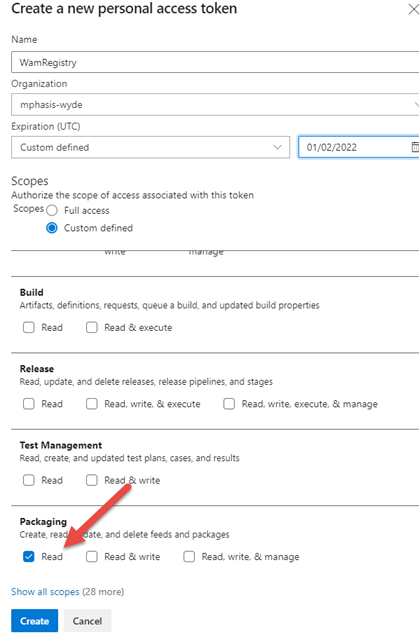
Create or update .npmrc
Go into your user folder (%USERPROFILE% environment variable, for example C:\Users\despres_n) and create or open a file named .npmrc with the following content:
strict-ssl=false
@ewam:registry=https://pkgs.dev.azure.com/mphasis-wyde/ewam/_packaging/ewam/npm/registry/
@wynsure:registry=https://pkgs.dev.azure.com/mphasis-wyde/ewam/_packaging/ewam/npm/registry/
//pkgs.dev.azure.com/mphasis-wyde/ewam/_packaging/ewam/npm/registry/:username=VssSessionToken
//pkgs.dev.azure.com/mphasis-wyde/ewam/_packaging/ewam/npm/registry/:_password="TO_REPLACE_WITH_YOUR_BASE64_ENCODED_TOKEN"
//pkgs.dev.azure.com/mphasis-wyde/ewam/_packaging/ewam/npm/registry/:email=not-used@example.com
caution
The last part is to change TO_REPLACE_WITH_YOUR_BASE64_ENCODED_TOKEN with your based 64 encoded token. To encode your token you can use for example https://www.base64encode.org/.
info
In Wynsure, there is a command to help creating or updating your .npmrc file:
- execute
npm run tool:npm:auth - provide your PAT
- then the script will encode your PAT in base 64 & set it up in
.npmrc.
Check your setup
To make sure your mphasis-wyde PAT is valid & your .npmrc well configured, check if you can execute the following command successfully:
npm view @ewam/kernel versions
As a result, you should get the list of eWam kernel package versions available, eg:
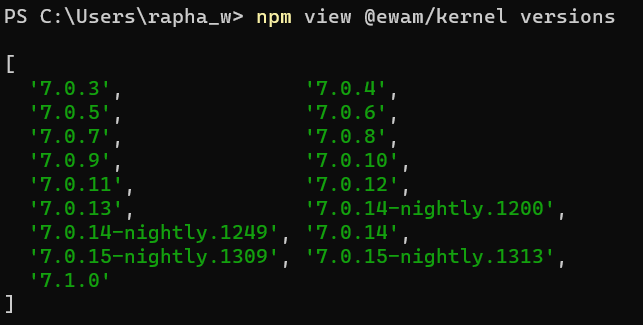
If successful, it means that:
- Your Azure DevOps habilitations allows you to access the eWam artifacts registry
- Your Azure DevOps mphasis-wyde Personal Access Token was correctly generated
- Your .npmrc file is properly setup (eWam registry & associated Personal Access Token)
info
Stil having issue? Visit azure reference documentation
Note that the ewam artifacts are also available on the wyde FTP